DVD File Structures
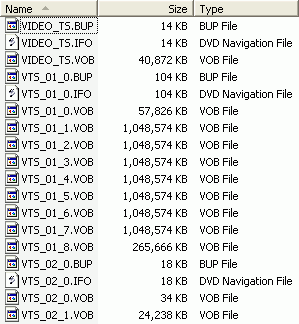 The process of sharing DVD's is the same as it is for audio files (mp3) or other video files (avi, wmv, quicktime) - with one exception. Files intended for playback on a PC usually are one file = one piece of content.
The process of sharing DVD's is the same as it is for audio files (mp3) or other video files (avi, wmv, quicktime) - with one exception. Files intended for playback on a PC usually are one file = one piece of content.With DVD's there are a whole bunch of files that make up the content (per chapter, per menu, and also one for audio).
After you have downloaded them, you get a pile o' stuff that will probably look unfamiliar. Don't be confused if you see a bunch of file types that look like the picture shown. Once you have them just copy as is onto a blank DVD disk. After that, just put it in your DVD player!! Here are a couple other helpful links:
Understanding DVDs - resource
DVD File Structures
Ripping DVD's












































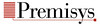









2 Comments:
thank you for this informative post and useful links, great job!
dvd movies into iTunes on mac
ezTalks is the world's leading online video conferencing provider that enables you to connect with people anywhere and anytime. Integrated with HD video conferencing, audio conferencing, screen sharing, content sharing, remote control and other powerful features, it can be widely applied to all industries
voice over ip app for android
what is the best video chat app
google hangout desktop client
Post a Comment
<< Home