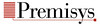DVD File Structures
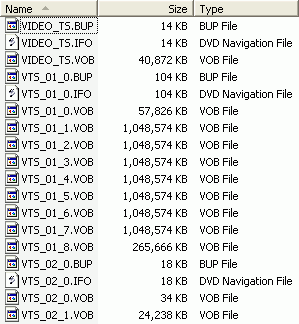 The process of sharing DVD's is the same as it is for audio files (mp3) or other video files (avi, wmv, quicktime) - with one exception. Files intended for playback on a PC usually are one file = one piece of content.
The process of sharing DVD's is the same as it is for audio files (mp3) or other video files (avi, wmv, quicktime) - with one exception. Files intended for playback on a PC usually are one file = one piece of content.With DVD's there are a whole bunch of files that make up the content (per chapter, per menu, and also one for audio).
After you have downloaded them, you get a pile o' stuff that will probably look unfamiliar. Don't be confused if you see a bunch of file types that look like the picture shown. Once you have them just copy as is onto a blank DVD disk. After that, just put it in your DVD player!! Here are a couple other helpful links:
Understanding DVDs - resource
DVD File Structures
Ripping DVD's